When it comes to building the perfect PC, enthusiasts know that the choice of the case is crucial. Not only does it have to provide adequate cooling, but it also needs to reflect personal style and accommodate various hardware components. The Thermaltake Core P21 is a case that stands out in this regard, offering a remarkable combination of performance, esthetics, and versatility. In this comprehensive guide, we will explore everything you need to know about the Thermaltake Core P21, from its design features to its cooling capabilities, ensuring that you understand why it should be your first choice for your next build.
What is the Thermaltake Core P21?
The Thermaltake Core P21 is an ATX mid-tower case designed for performance and style. It features a unique open-frame design that enhances airflow, making it an excellent choice for high-performance gaming rigs and workstations. With its sleek lines and modularity, the Thermaltake Core P21 can be customized to suit the aesthetic preferences of any user. This case is particularly appealing for those who enjoy showcasing their hardware through tempered glass panels.
Key Specifications
- Type: Mid-Tower
- Dimensions: 485 x 240 x 465 mm
- Motherboard Support: ATX, Micro-ATX, Mini-ITX
- Cooling Support: Up to five 120mm or four 140mm fans
- Radiator Support: Up to a 360mm radiator in the front and a 240mm on the top
- Drive Bays: two 2.5″ SSDs and two 3.5″ HDDs
- Expansion Slots: 7
The Thermaltake Core P21 has been designed with gamers and PC builders in mind, and its specifications reflect the needs of modern enthusiasts.
Design Features
Open-Frame Structure
One of the most striking aspects of the Thermaltake Core P21 is its open-frame structure. This design allows for excellent airflow, ensuring that your components remain cool even during intense gaming sessions or heavy workloads. The open layout minimizes heat buildup and provides a direct path for air circulation, which is critical for maintaining optimal temperatures.
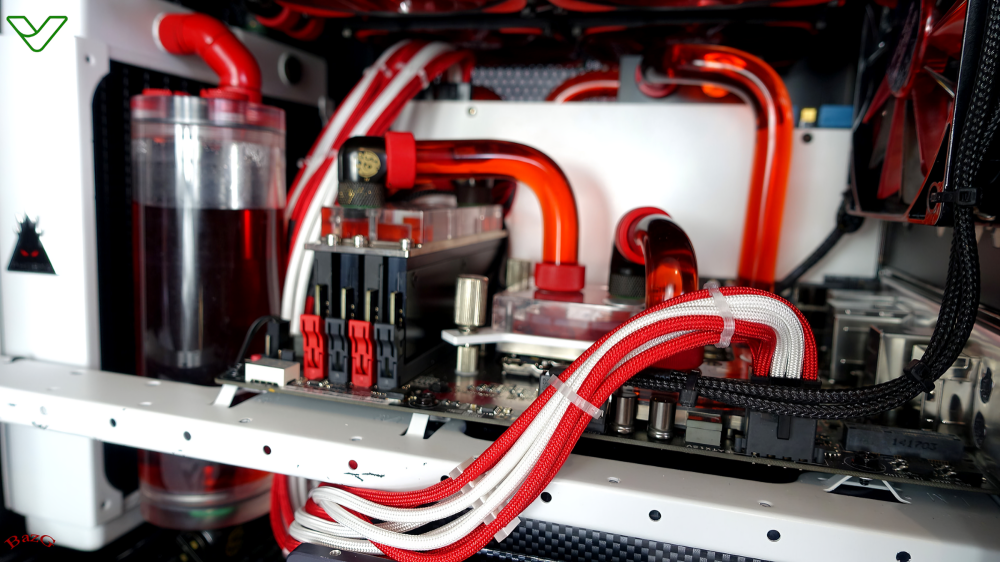
Benefits of Open Design
- Improved Airflow: The open structure enables fans to pull in cooler air from all directions, allowing for efficient cooling.
- Easy Access to Components: The design provides easy access to components, making upgrades and maintenance simpler.
- Enhanced Visual Appeal: The ability to showcase internal components through glass panels adds to the overall aesthetic.
Tempered Glass Panels
The Thermaltake Core P21 features tempered glass side panels that offer a sleek, modern look while providing a clear view of your components. These panels are not only visually appealing but also durable, protecting your internal hardware from dust and damage.
Showcasing Your building
With the Thermaltake Core P21, you can highlight your RGB lighting, custom cooling solutions, and other high-end components. Whether you choose a subtle lighting scheme or a vibrant display, the tempered glass panels provide an excellent backdrop for your building.
Customizable RGB Lighting
Lighting plays a significant role in the modern PC aesthetic, and the Thermaltake Core P21 allows for customizable RGB options. The case comes with pre-installed RGB fans that can be controlled through software, enabling users to sync their lighting with other components for a cohesive look.
Features of RGB Lighting
Multiple Lighting Modes: The RGB fans offer various lighting modes, allowing users to choose from static colors, breathing effects, or dynamic cycles.
- Easy Control: The RGB lighting can be controlled via a button on the case or through compatible software.
- Sync Capability: For those with other RGB-enabled components, the Thermaltake Core P21 can be integrated into your overall lighting system.
Cooling Capabilities
Excellent Airflow
The cooling capabilities of the Thermaltake Core P21 are among its most impressive features. The open-frame design allows for unrestricted airflow, while the case supports multiple fan configurations. Users can install up to five 120mm or four 140mm fans, providing ample options for managing heat.
Types of Cooling Supported
- Air Cooling: The case is compatible with various air coolers, making it easy to install high-performance CPU coolers.
- Liquid Cooling: For those who prefer liquid cooling solutions, the Thermaltake Core P21 supports radiators up to 360mm in the front and 240mm on the top, allowing for efficient liquid cooling setups.
Dust Filters
Maintaining a clean interior is essential for optimal performance. The Thermaltake Core P21 includes dust filters at the top, front, and bottom of the case to prevent dust buildup. These filters are removable and easy to clean, ensuring that your components stay dust-free and operate efficiently.
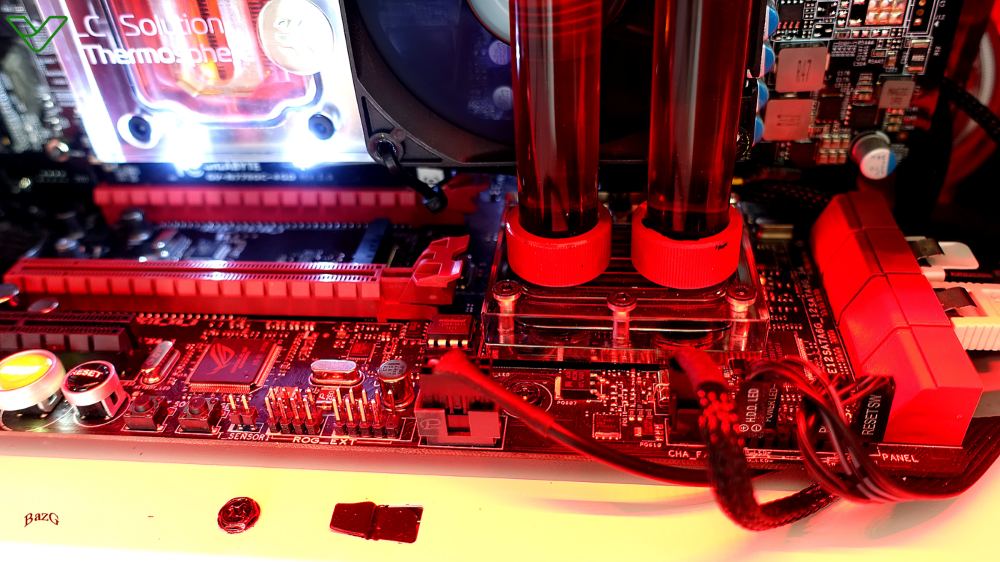
Versatility and Modularity
Modular Design
The modular design of the Thermaltake Core P21 allows users to customize their builds in various ways. The case can be configured for both vertical and horizontal orientations, providing flexibility depending on your space and preferences. This modularity makes it easy to adapt the case to your specific needs.
Compatibility with Hardware
The Thermaltake Core P21 supports a wide range of hardware, accommodating ATX, Micro-ATX, and Mini-ITX motherboards. It also supports graphics cards up to 400mm in length and CPU coolers up to 160mm in height, making it a versatile choice for different builds.
Expansion Options
With seven expansion slots, users can install multiple graphics cards, sound cards, or other add-ons. This flexibility is vital for gamers and content creators who require high-performance components.
Easy Installation and Cable Management
Tool-Free Design
Building a PC should be a straightforward and enjoyable experience. The Thermaltake Core P21 features a tool-free design for easy installation of drives and components. Users can install HDDs and SSDs without needing screws, minimizing the hassle during the building process.
Effective Cable Management
Cable management is crucial for both esthetics and airflow. The Thermaltake Core P21 comes equipped with cable routing options, including cutouts and tie-down points. This feature ensures that cables are neatly organized, preventing them from obstructing airflow and improving the overall building of your building.
User Reviews and Feedback
The Thermaltake Core P21 has received positive reviews from users and tech enthusiasts. Much praise its cooling performance and stylish design, highlighting how the case enhances the overall aesthetic of their setups.
Community Feedback
The Thermaltake community has embraced the Core P21, sharing their builds and customization options online. This sense of community fosters creativity and inspires others to experiment with their setups. Users often share tips and tricks for maximizing airflow and optimizing the RGB lighting, contributing to a vibrant user experience.

Price and Value
When considering a case for your PC build, price and value are essential factors. The Thermaltake Core P21 is competitively priced, offering a range of features typically found in higher-end cases. The combination of cooling performance, aesthetic appeal, and modularity makes it a worthwhile investment for anyone looking to build a high-performance machine.
Long-Term Investment
Investing in the Thermaltake Core P21 not only enhances your immediate setup but also provides long-term value. The case’s versatility allows for future upgrades, ensuring that it can adapt to new hardware developments without needing to be replaced.
How to Get the Most Out of Your Thermaltake Core P21
Building Tips
To maximize your experience with the Thermaltake Core P21, consider the following tips:
- Plan Your Layout: Before starting your build, plan your component layout to optimize airflow and cable management.
- Utilize RGB Features: Take advantage of the RGB lighting features to create a visually appealing setup. Experiment with different color combinations and modes to find the perfect aesthetic.
- Invest in Quality Fans: While the case supports various fans, investing in high-quality, quiet fans can significantly enhance cooling performance without increasing noise levels.
- Keep It Clean: Regularly clean the dust filters to maintain airflow and keep your components in top condition.
Conclusion
In conclusion, the Thermaltake Core P21 is a standout choice for anyone looking to maximize cooling and style in their PC build. With its open-frame design, tempered glass panels, and customizable RGB lighting, it delivers both functionality and visual appeal. The exceptional cooling capabilities, modularity, and ease of installation further solidify its place as a top contender in the market.
Whether you are a gamer, content creator, or a PC enthusiast, the Thermaltake Core P21 provides the perfect foundation for your next build. By choosing this case, you are not only investing in quality but also ensuring that your system looks as good as it performs. In a world where performance and esthetics go hand in hand, the Thermaltake Core P21 truly shines.
More: Reddit
FAQ about the Thermaltake Core P21
- What is the Thermaltake Core P21?
- The Thermaltake Core P21 is a mid-tower PC case designed for performance enthusiasts and gamers. It features an open-frame design, tempered glass panels, and customizable RGB lighting, allowing for excellent airflow and a visually appealing setup.
- What are the dimensions of the Thermaltake Core P21?
- The Thermaltake Core P21 measures 485 mm in height, 240 mm in width, and 465 mm in depth, making it suitable for a range of builds while still being compact enough to fit in most setups.
- What motherboard sizes are compatible with the Thermaltake Core P21?
- The Thermaltake Core P21 supports ATX, Micro-ATX, and Mini-ITX motherboards, providing flexibility for various builds.
- How many fans can I install in the Thermaltake Core P21?
- You can install up to five 120mm or four 140mm fans in the Thermaltake Core P21 to ensure optimal cooling performance.
- Does the Thermaltake Core P21 support liquid cooling?
- Yes, the Thermaltake Core P21 supports liquid cooling solutions. You can install a radiator up to 360mm in the front and up to 240mm on the top, allowing for effective liquid cooling configurations.










